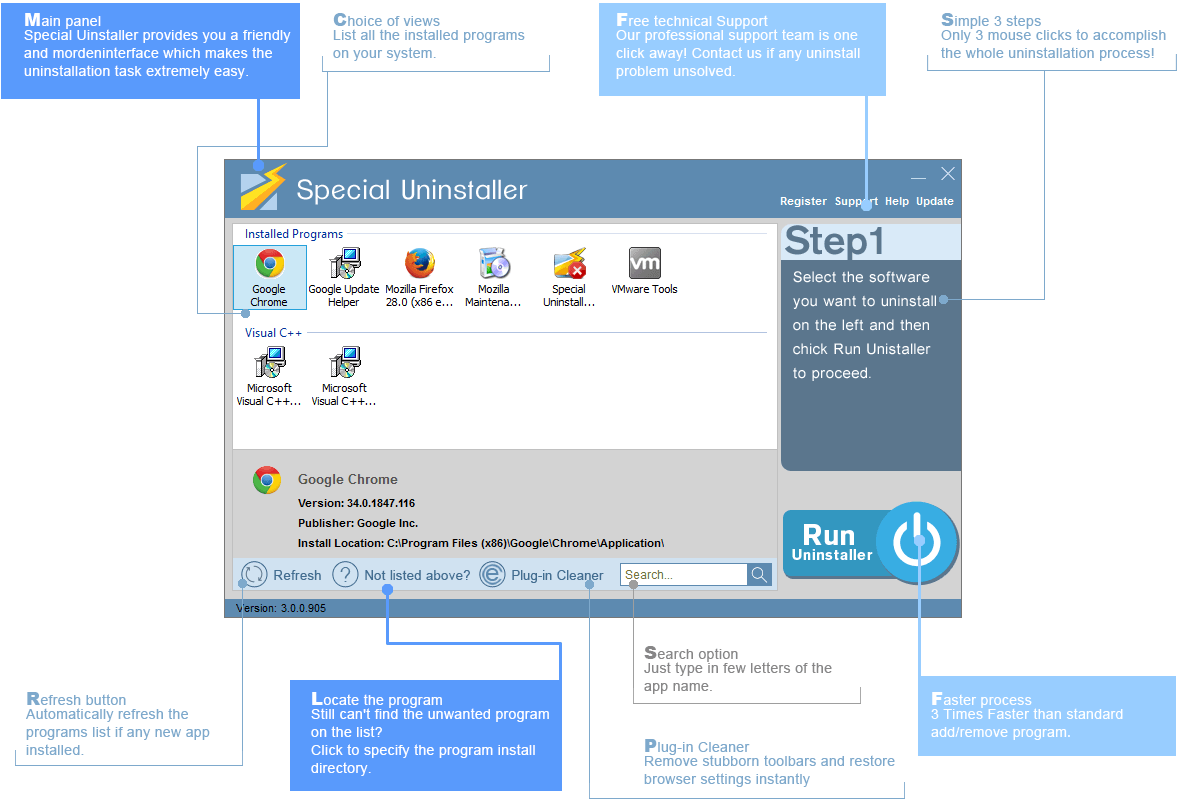

Easily and Fully uninstall the unwanted program the standard Windows Add/Remove applet can't.

The force uninstaller wizard has the ability to analysed and detected the leftover registry entries of programs that are already uninstalled. This powerful feature allows you to remove the hidden leftovers and uninstall remnants of programs!

Option to replace standard Add/Remove program that can easily find the incomplete installations and remove remnants of programs.

Always shows a detailed uninstall log during the uninstallation.

Special Uninstaller gives you a fast, one-click access to accomplish the whole complex procedure.

Our priority is to help you to solve your uninstall problems. Even if you haven't registered our product, we will certainly reply your message.

Compatible with Windows7, Windows95/98/ME/NT/2000/2003/XP/ Vista32/ Vista64.

In case Special Uninstaller failed to fix the program uninstall problems, our lab technicians would provide custom fix to resolve your program uninstall requests.

Download Special Uninstaller
Version 2020 3.0 - 4.49MB